What is SQL Connect?
SQL Connect by SplashBI is a powerful IDE solution that allows you to quickly and easily connect to multiple Oracle Fusion ERP/SCM/HCM Pods. SQL Connect lets you run ad-hoc queries, extract data to CSV or Excel, and browse cloud database objects, all in one place. With features like Intellisense, SQL Connect streamlines your Oracle Cloud development and boosts productivity.
Discover how SQL Connect can help you maximize your Oracle Cloud investment today.
TRUSTED BY GLOBAL LEADERS
EXPLORE FEATURES
Real-Time Rapid Access
At SQL Connect, we understand the importance of real-time access to your data. That’s why we offer a rapid access solution that allows you to quickly and easily connect to your Oracle ERP/SCM/HCM Pods, giving you the power to run ad-hoc SQL queries, extract data to CSV or Excel, and browse cloud database objects all in real-time. Say goodbye to lengthy delays and hello to real-time rapid data access with SQL Connect.
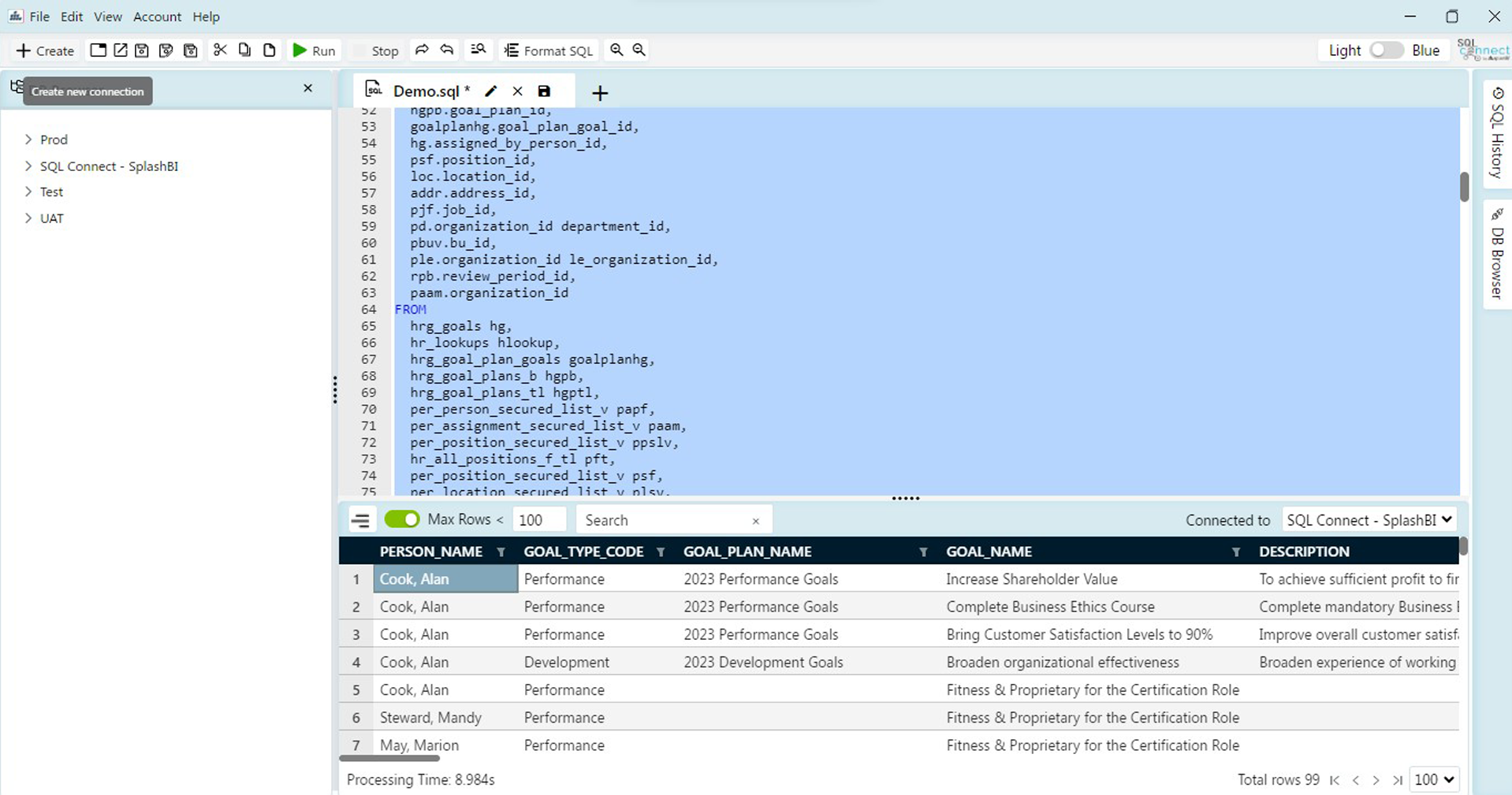
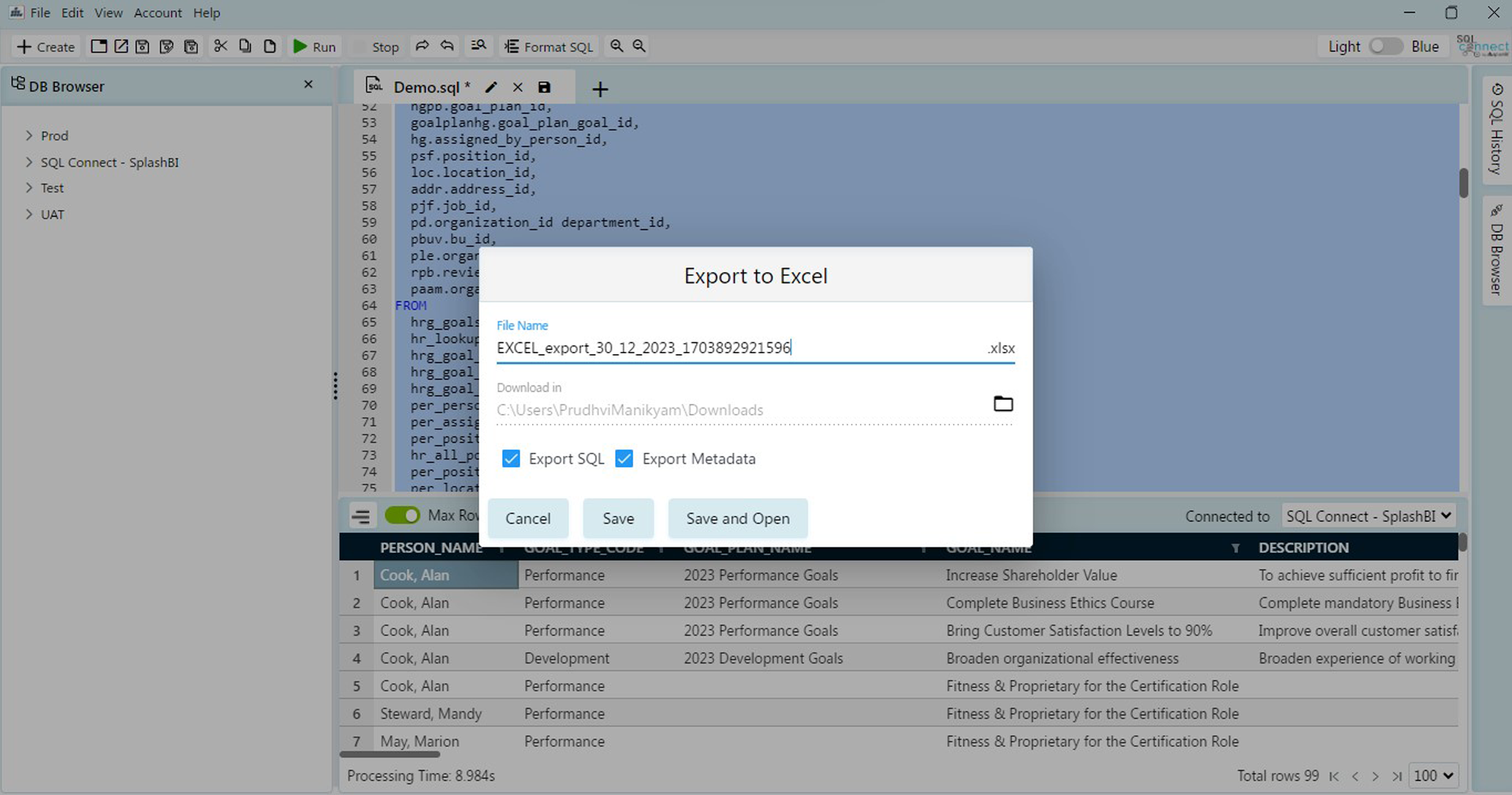
Export to CSV / EXCEL
Exporting data to CSV or Excel is a breeze with SQL Connect. Our powerful tool allows you to extract data from multiple Oracle ERP/SCM/HCM Pods and export it directly to CSV or Excel format. Whether you’re looking to share data with colleagues or analyze it further in your favorite spreadsheet program, SQL Connect makes exporting data fast and simple. Export your data with ease and streamline your workflow today.
Single Sign On
SSO is a secure authentication mechanism that allows you to log in once and access all your Oracle ERP/SCM/HCM Pods and SQL Connect with a single set of credentials. Not only does SSO make access easier, but it also enhances security by eliminating the need for multiple usernames and passwords. With SQL Connect’s SSO, you can access your data with ease and peace of mind.
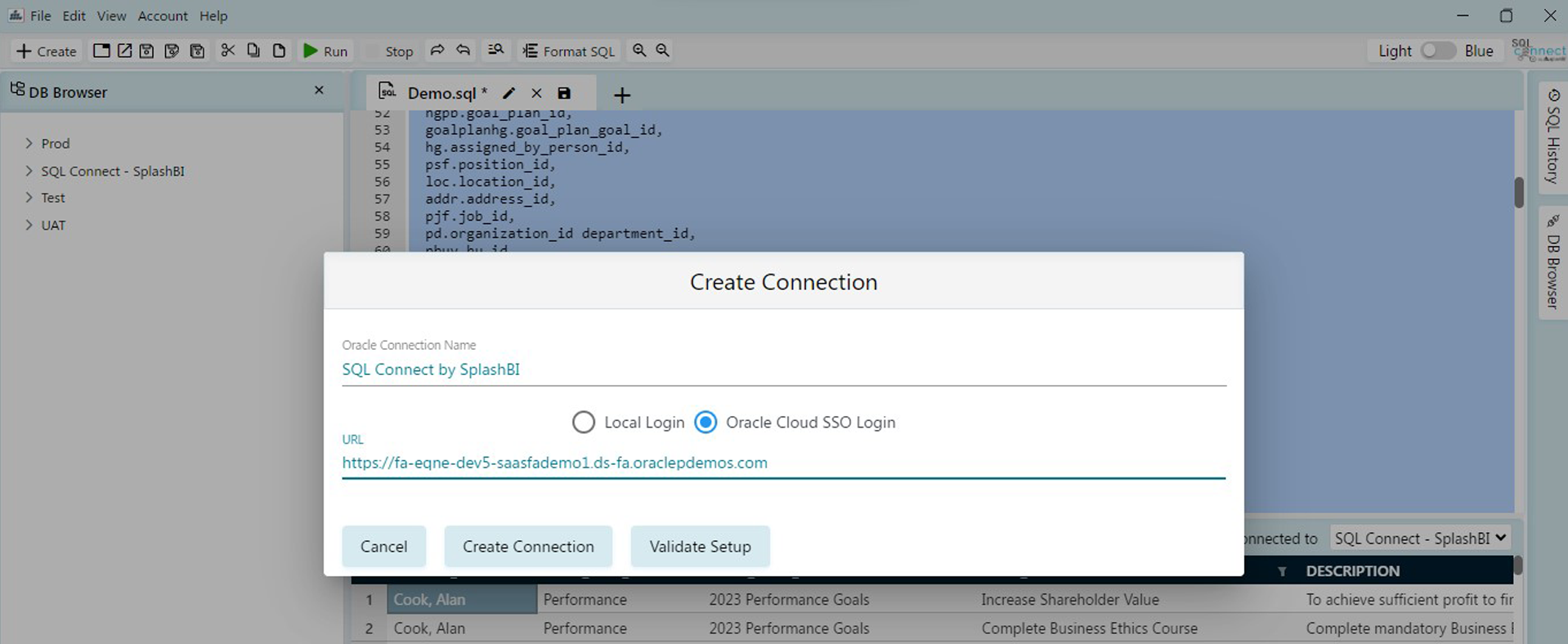
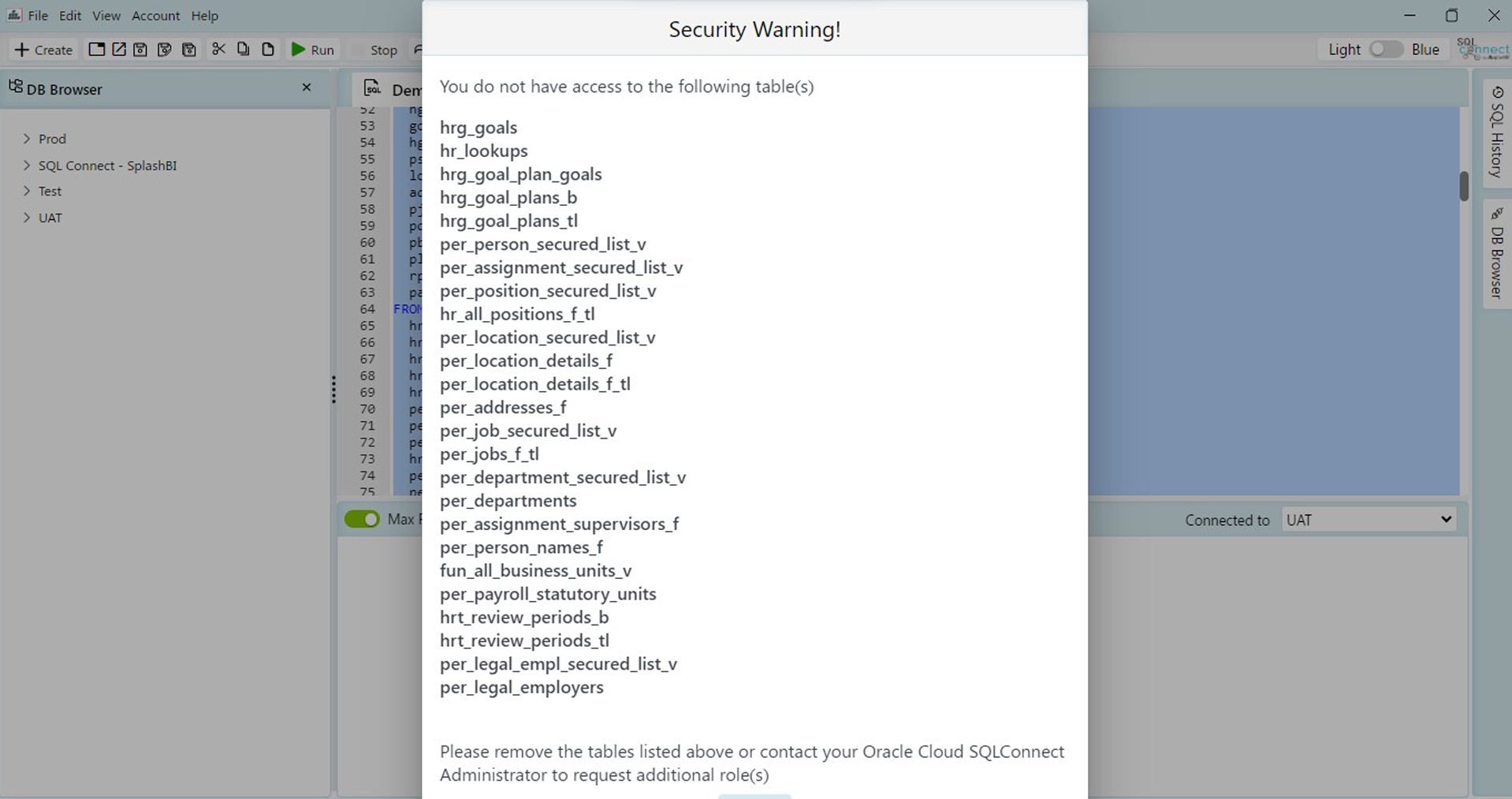
Advanced Table Level Security
Our solution offers granular control over data access, allowing you to define specific table-level security policies based on user roles and privileges. With Advanced Table Level Security, you can ensure that only authorized users can view, modify or delete data, reducing the risk of data breaches and unauthorized access. This level of security ensures compliance with regulatory requirements and enhances your data governance framework.
Intellisense
SQL Connect offers real-time suggestions and auto-completion for SQL commands, reducing the risk of errors and saving time. With Intellisense, you can write complex queries with ease, and efficiently analyze data from multiple Oracle ERP/SCM/HCM Pods. Intellisense also supports syntax highlighting and error highlighting, making it easier to identify and resolve issues.

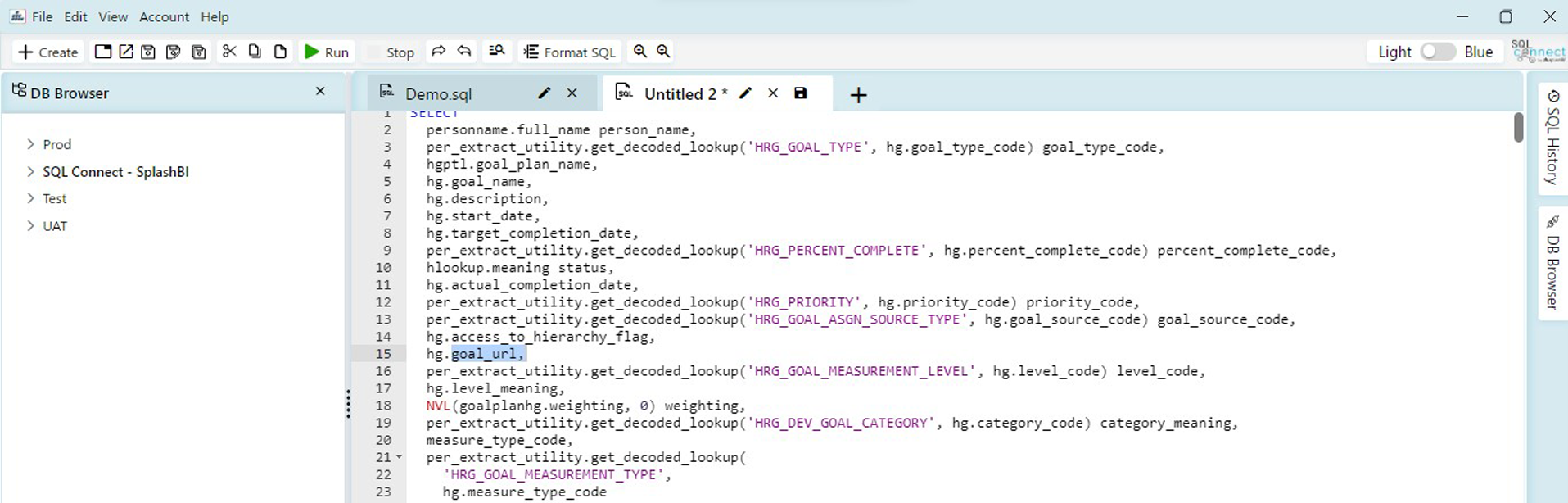
Multiple Connections
Multiple Connections allows users to easily connect to and manage multiple Oracle ERP/SCM/HCM Pods from a single interface. With this feature, users can access and query data from various sources, making it easier to compare and analyze data across different systems. This also eliminates the need for users to switch between different applications or log in to multiple accounts, streamlining their workflow and improving productivity. The Multiple Connections feature is ideal for businesses with multiple Oracle Cloud instances or those that require access to data from different sources.
DataBase Browser
Our DB Browser allows users to easily browse cloud database objects from multiple Oracle ERP/SCM/HCM Pods. With this feature, users can quickly locate and access the specific data they need, without having to sift through numerous tables and records. The DB Browser also supports filtering by database object names and sorting of data metadata information such as column names, data types, etc. This feature makes managing and organizing data more efficient and convenient, saving users valuable time and effort.
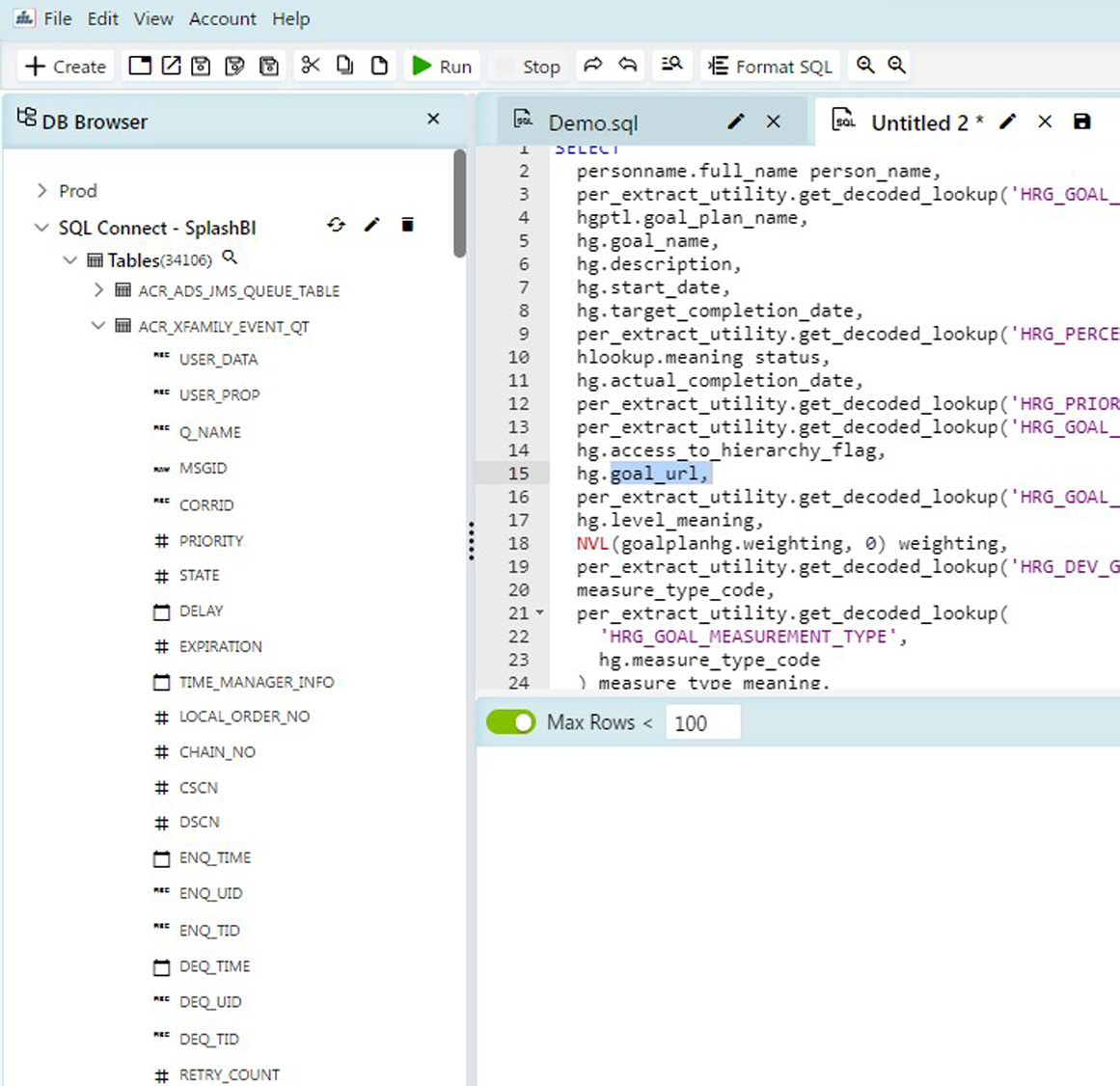
Standard
Cloud Connections: 2
SQL Formatting
Intellisense
Export to CSV & Excel
Email Support
Standard Updates
Local Sign-on
Single Sign-on
Database Browser
Enterprise
*Contact us for Enterprise & Multi-License Pricing*
Cloud Connections: Unlimited
SQL Formatting
Intellisense
Export to CSV & Excel
Email Support
Priority & Beta Updates
Local Sign-on
Single Sign-on
Database Browser
Standard
Cloud Connections: 2
SQL Formatting
Intellisense
Export to CSV & Excel
Email Support
Standard Updates
Local Sign-on
Single Sign-on
Enterprise